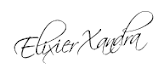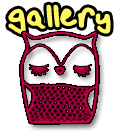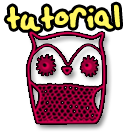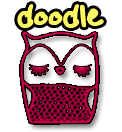Hujan semakin lebat, perut terasa lapar senantiasa,
idea semakin membeku, ape Eli nak buat yerp?
wew! gotcha!
pe kate edit picture lame-lame yg x sempat di edit sebelum ni..
but..
asyik gune Adobe Photoshop saje..
mesti x sume kengkawan Eli reti pakai Adobe .PSD rite??lg pun leceh la guna Adobe .PSD..
nak men'donlot' software da berjam-jam lamanya, serial key lagi,then lum masuk part nk mengedit dengan ber'layer-layer' lagi...arghhhh...
okeyh STOP!!
buang semua kekusutan korang sume tuh!
Eli memperkenalkan FREE photo editing software yang boleh tahan jugak 'fofular' nya..
" PHOTOSCAPE.exe "
[ *nak donlot terus tekan link tuh! ]
[ *nak donlot terus tekan link tuh! ]
yups! function dye lebiyh kureng same je, cume application dye da tersedia ade..
macam-macam korang boleh guna...
di sini Eli bagi korang tgok sikit key features dye..
Key Features
Viewer: View photos in your folder, create a slideshow
Editor: resizing, brightness and color adjustment, white balance, backlight correction, frames, balloons, mosaic mode, adding text, drawing pictures, cropping, filters, red eye removal, blooming, clone stamp
Batch editor: Batch edit multiple photos
Page: Merge multiple photos on the page frame to create one final photo
Combine: Attach multiple photos vertically or horizontally to create one final photo
Animated GIF: Use multiple photos to create a final animated photo
Print: Print portrait shots, carte de visites(CDV), passport photos
Splitter: Slice a photo into several pieces
Screen Capture: Capture your screenshot and save it
Color Picker: Zoom in on images, search and pick a color
Rename: Change photo file names in batch mode
Raw Converter: Convert RAW to JPG
Paper Print: Print lined, graph, music and calendar paper
Face Search: Find similar faces on the Internet
da bace? so nak blajar x cara-cara menggunakannya?
di sini Eli bagi korang tgok sikit key features dye..
Key Features
Viewer: View photos in your folder, create a slideshow
Editor: resizing, brightness and color adjustment, white balance, backlight correction, frames, balloons, mosaic mode, adding text, drawing pictures, cropping, filters, red eye removal, blooming, clone stamp
Batch editor: Batch edit multiple photos
Page: Merge multiple photos on the page frame to create one final photo
Combine: Attach multiple photos vertically or horizontally to create one final photo
Animated GIF: Use multiple photos to create a final animated photo
Print: Print portrait shots, carte de visites(CDV), passport photos
Splitter: Slice a photo into several pieces
Screen Capture: Capture your screenshot and save it
Color Picker: Zoom in on images, search and pick a color
Rename: Change photo file names in batch mode
Raw Converter: Convert RAW to JPG
Paper Print: Print lined, graph, music and calendar paper
Face Search: Find similar faces on the Internet
da bace? so nak blajar x cara-cara menggunakannya?
click link nih...
<< Photoscape Editor >>
okeyh, ni contoh-contoh picture yang telah di edit oleh mr. PHOTOSCAPE ni..
hehehehehe...
looks like very gorgeous software rite? huhu..
try2 lah usha software ni yer..
bukan ape, niat Eli baik, nk share kawan-kawan Eli celik IT..
bkn stakat taw men'facebook' n men'tweet' saje..
hikhikhik.. =)
so, pada yg berminat, slamat mencube...
| Eli |